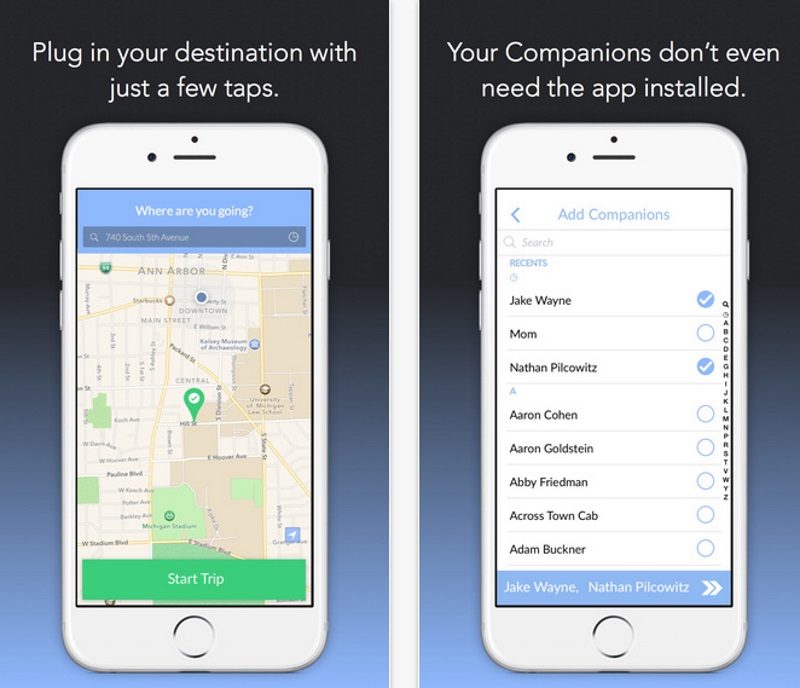People have been talking about the death for Flash for years and years, and now it seems likethe nails are finally being driven into the coffin, particularly in the online ad industry.
But Rob Cromer, co-founder and CEO of New York City startup Adcade, said the shift to the HTML5 format won’t be easy for everyone. There are teams of designers and developers who’ve spent years working with Flash products and workflows, and you can’t expect all of them to become proficient in HTML5 immediately.
That’s why Adcade is launching a new version of its Epoch ad builder, which is supposed to allow designers and developers to create HTML5 ads using familiar tools.
We’ve written previously about Adcade’s Adscript framework for building HTML5 ads. Adcade has been using Adscript to create ads for its clients, but with Epoch, the startup is moving toward a self-serve model, combining a straightforward framework for developers with an interface for designers to create ads without any coding at all.
“We said, all right, we’ve got this amazing tech, so how can we create an interface to turn this into a self-service model and take the political complications of the ad industry out of it?” Cromer said.
As far as “political complications” go, there are other WYSIWYG ad builders, including Celtra and Flite, but Cromer noted that they’re usually tied to a specific company’s ad server. Adcade, on the other hand, is focused entirely on the ad builder, resulting in ads that can run on any ad platform, including DoubleClick, Sizmek and Atlas.
Cromer and his co-founder/CTO Buzz Wiggins demonstrated Epoch for me, taking digital storyboard from Photoshop and turning it into an ad in just a couple of minutes. Since Adcade’s LightSpeed technology exports a file from Photoshop with working layers, they pretty much had a functional ad from the start. However, they also quickly added animation effects in both the drag-and-drop view, and then in the code view. And a live preview showed them how their ad would look on multiple devices as they made their changes.
I don’t build a ton of ads myself, but the demo seemed to live up to Cromer’s claims of simplicity. Still, it felt a little old-fashioned to be talking so much about display and banner ads, particularly given the current excitement about native ads and the worries about ad blocking.
“A massive, multibillion-dollar industry is not going to collapse overnight because of ad blockers,” Cromer said. Instead, it’s going to “force us to ask the questions we should be asking anyway,” like figuring out the kinds of ads that consumers won’t mind seeing. Epoch can be a part of that solution, he said, because it offers an “extensible platform” that ad agencies that experiment with.
“I think traditional banner advertising is always going to have a have a place,” he added. “It’s a fast way for people to get their message across at scale.”
Epoch is available for $99 per user per month. Cromer said Adcade intentionally set the price point low so that it becomes a tool that’s used across the industry: “We want the entire ecosystem to come into it.”
TechCrunch readers who sign up for Epoch with the promo code “TECHCRUNCH” will get 25 percent off their first month.
Reference: Techrunch